NIH Research Performance Progress Reports (RPPR) Guidance
Research Performance Progress Reports (RPPR) are used by grantees to submit progress reports, typically for the National Institutes of Health (NIH) awards. Progress reports document accomplishments and compliance per the terms of the award. The reports for NIH awards must be submitted via eRA Commons  by either the Office of Sponsored Programs (OSP) or the Sponsored Programs Office
by either the Office of Sponsored Programs (OSP) or the Sponsored Programs Office  (SPO). Some RPPRs may require the submittal of an Internal Processing Form (IPF)
(SPO). Some RPPRs may require the submittal of an Internal Processing Form (IPF)  via RAMSeS as well. Before you begin with the initiation of the RPPR in eRA Commons, please ensure that all participants have an eRA Commons user ID affiliated with UNC and that the eRA Commons profiles are updated accordingly. If your department is unable to affiliate an eRA Commons ID, please email the request to SponsoredPrograms@unc.edu.
via RAMSeS as well. Before you begin with the initiation of the RPPR in eRA Commons, please ensure that all participants have an eRA Commons user ID affiliated with UNC and that the eRA Commons profiles are updated accordingly. If your department is unable to affiliate an eRA Commons ID, please email the request to SponsoredPrograms@unc.edu.
Annual RPPR
Use to describe a grant’s scientific progress, identify significant changes, report on personnel efforts, and describe plans for the subsequent budget period or year. An IPF is required.
Final RPPR (FRPPR)
These are required for any grant that has ended and is not submitting an application for a new competitive segment  . This is used as part of the grant closeout process to submit project outcomes in addition to the information provided on the annual RPPR. The Final RPPRs are submitted through eRA Commons. The FRPPR is only available as part of the Closeout process and the ‘Process Final RPPR’ link only appears on the Closeout Status screen. An IPF is not required. If additional information is required after submission, a Final Report Additional Materials (FRAM)
. This is used as part of the grant closeout process to submit project outcomes in addition to the information provided on the annual RPPR. The Final RPPRs are submitted through eRA Commons. The FRPPR is only available as part of the Closeout process and the ‘Process Final RPPR’ link only appears on the Closeout Status screen. An IPF is not required. If additional information is required after submission, a Final Report Additional Materials (FRAM)  will be requested.
will be requested.
The NIH implementation plan  for the Final RPPR that was announced in January 19, 2017 includes a table explaining how the funding status and timing of a competing renewal application affects whether an organization should send an Interim or FRPPR.
for the Final RPPR that was announced in January 19, 2017 includes a table explaining how the funding status and timing of a competing renewal application affects whether an organization should send an Interim or FRPPR.
Interim RPPR
Use when submitting a type 2 renewal  application only. If the type 2 is not funded, then the Interim RPPR will serve as the Final RPPR for the project. If the application is supported, then the Interim RPPR will serve as the annual RPPR for the final year of the previous competitive segment
application only. If the type 2 is not funded, then the Interim RPPR will serve as the Final RPPR for the project. If the application is supported, then the Interim RPPR will serve as the annual RPPR for the final year of the previous competitive segment  . The Interim RPPR is submitted through eRA Commons. An IPF is not required. If additional information is required after submission, an Interim Report Additional Materials (IRAM)
. The Interim RPPR is submitted through eRA Commons. An IPF is not required. If additional information is required after submission, an Interim Report Additional Materials (IRAM)  will be requested.
will be requested.
There are various types of information that may be required depending on the terms and conditions of the award. Chapter 6 of the NIH RPPR Instruction Guide (PDF) provides instructions for completing Sections A through I. The following are standard elements of inclusion (PDF):
- Accomplishments of the research
- Products from the project
- Participants and Other Collaborating Organizations
- Other Support
- Impact of the study
- Changes/Problems
- Budgetary Information, this does not replace the Federal Financial Reports (FFR)
- Project Outcomes
The Instruction Guide section 7.6 covers multi-project RPPRs and, as defined at the start of that section, single project RPPRs with a complicated structure. For these grant types, section 7.6 explains that for some reporting sections listed above, you must break out each component.
While the format of all RPPRs are similar, there are important differences such as:
- Section D.1: Only item in Section D that is required for Interim and FRPPRs.
- Sections F: Different for Interim and FRPPRs.
- Section H: Budget is not part of the Interim or FRPPR.
- Section I: Outcomes are new and required for Interim and FRPPRs.
Refer to the following sections of the NIH RPPR Instruction Guide (PDF) when completing the Interim or FRPPRs:
- Section A: See PDF section 6.1.
- Section B: See PDF section 6.2.
- Section C: See PDF section 6.3.
- Section D: See PDF section 6.4.
- Section E: See PDF section 6.5.
- Section G: See PDF section 6.7.
- Section I: PDF section 6.9. Information in this section will be public, see Will the information reported under Project Outcomes be made public?

For additional information on Interim or FRPPRs, refer to NIH’s Closeout pages  .
.
All Annual RPPR data must be uploaded through eRA Commons and the RPPR links will only appear when it is available in the system. The Interim will be made available to the Signing Official (SO) in eRA Commons Status screen when a grant is eligible for submission of a Competing Renewal application. The FRPPR is only available as part of the Closeout process and the ‘Process Final RPPR’ link only appears on the eRA Commons Closeout status screen.
Only the project director/principal investigator (PD/PI) or their PD/PI delegate can initiate RPPRs. Only a Signing Official (SO) can submit RPPRs, meaning only OSP or SPO. To route the RPPR correctly:
- Select your department’s Sponsored Programs Specialist (SPS) or the OSP Authorized Organization Representative (AOR)
 as the Signing Official.
as the Signing Official. - Confirm that R. David Paul is selected as the Administrative Official.
- For Annual RPPR, an IPF will need to be routed to OSP or SPO.
- For Interim or FRPPRs, an email must be sent to your respective OSP or SPO contact confirming the NIH report is ready for review.
NOTE: For SPO only, Sherry Whitaker should be selected and routed as Signing Official in eRA Commons for all RPPR types. Please see SPO’s Final Research Performance Progress Report page  for their procedures.
for their procedures.
To Submit FRPPRs:
- Log in to eRA Commons.
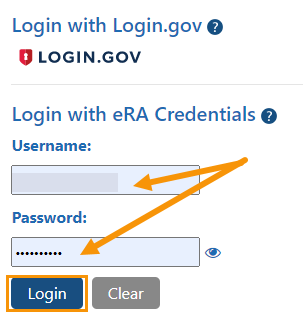
- Select the ‘Status’ tab at the top of the page to see a list of your active grants.
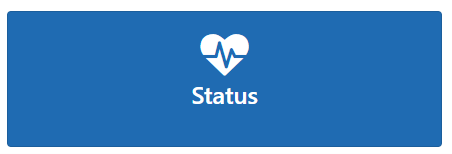
- Click on ‘Closeout’ to open the Search feature
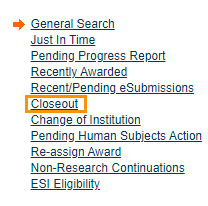
- Select the ‘Requires Final RPPR’
- This will open a list of your awards that require closeouts, select the award you would like to process an RPPR for and click ‘Requires Closeout’
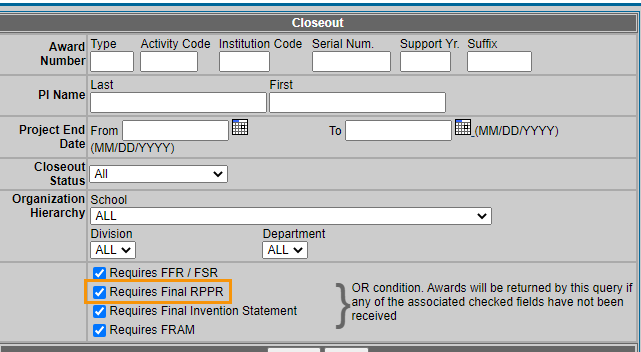
- Select the Requires Closeout link on the right-hand side of the search results page.
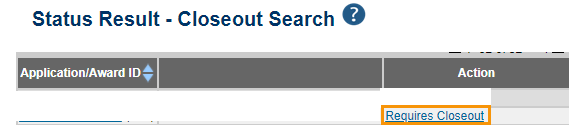
- Click ‘Process Final RPPR’ link on the right-hand side of the search results page to initiate the report.
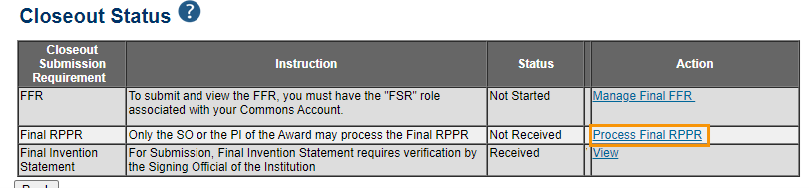
You will submit an IPF for an Annual RPPR in the same way as you would any other proposal, except for the selection under General Proposal Information section in the Proposal Type field. You will need to select ‘Non-Competing Continuation/Progress Report’ in order to ensure the proposal is routed correctly. See instructions on completing an IPF  .
.
OSP is responsible for reviewing and approving the RPPRs for their proposal sponsors, while SPO is responsible for reviewing and approving the RPPRs for their proposal sponsors.
Annual RPPR Due Dates:
- Streamlined Non-Competing Award Process (SNAP)
 are due approximately 45 days before the next budget period start date.
are due approximately 45 days before the next budget period start date. - Non-SNAP awards are due approximately 60 days before the next budget period start date.
- Multi-year funded (MYF) are due annually on or before the anniversary of the budget/project period start date of the award.
Search by the University’s IPF number 578206 in eRA Commons to view upcoming submissions.
Interim and Final RPPR Dues Dates:
- 120 days from the period of performance end date for the competitive segment.
Roles & Responsibilities
| DEPARTMENT |
OFFICE OF SPONSORED PROGRAMS |
SPONSORED PROGRAMS OFFICE |
|
|---|---|---|---|
| ERA COMMONS CREATION | X | ||
| ERA COMMONS REVIEW AND SUBMITTAL | X | X | |
| IPF CREATION | X | ||
| IPF REVIEW AND APPROVAL | X | X |
References