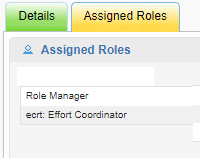Backbone Guidance
Backbone is a tool used by Backbone Role Managers to track and manage for departmental personnel in RAMSeS. These roles grant varying levels of access to both data and tools/features across systems designed and maintained by the Office of Research Information Systems  (ORIS). Contact your department’s Role Manager to change or be assigned to a new role.
(ORIS). Contact your department’s Role Manager to change or be assigned to a new role.
Backbone Role Manager Lookup
All access requests must go to your department’s Role Manager for processing and approval. To locate your department’s Role Manager:
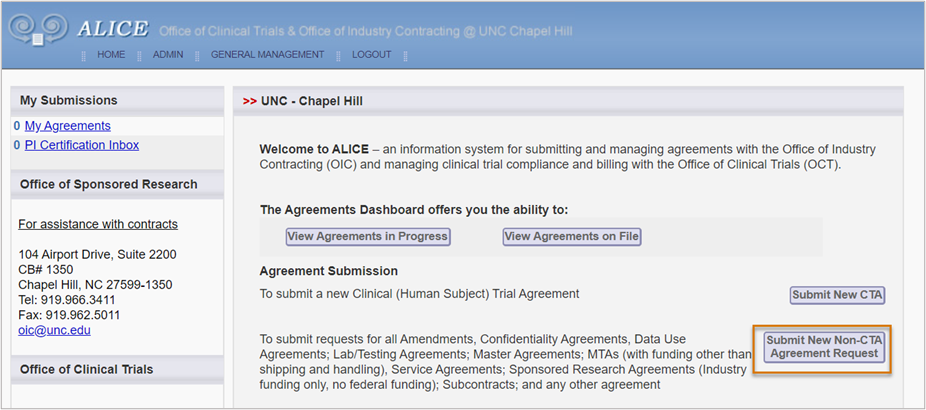
- Log in to Backbone

- Click “Departments
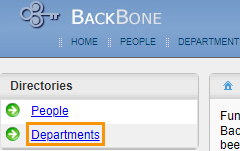
- Enter department name or code
- Click “Search”
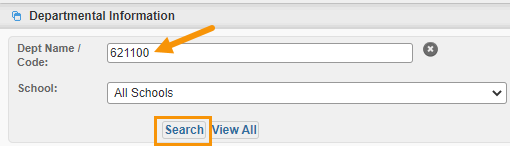
- Click the DEPT_CODE hyperlink to open the department details page
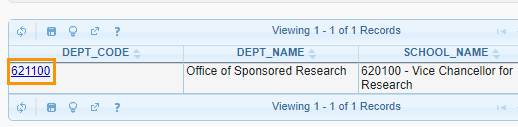
- Click “Assigned Roles”
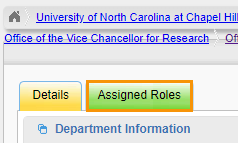
- Identify the Role Manager and contact them concerning RAMSeS Access